Setting Up Your Business Profile on Apple Maps
- Mark Hernandez
- Feb 5
- 2 min read
Updated: Feb 25
Why Your Apple Maps Business Profile Matters for Local Businesses
In today’s mobile-first world, many customers rely on Apple Maps for navigation and local discovery. An optimized Apple Maps profile ensures that your business appears accurately and attractively when potential customers search for services nearby. By managing your Apple Maps profile, you can:
• Enhance your visibility among iPhone and iPad users• Provide accurate, up-to-date business details• Build trust with potential customers through professional presentation• Drive more foot traffic and website visits
A well-maintained Apple Maps profile acts as a digital storefront that invites local customers to choose your business over competitors.
5 Easy Steps to Set Up and Optimize Your Apple Maps Business Profile
You don’t need to be a tech expert to start benefiting from Apple Maps. Follow these five steps to ensure your profile is performing at its best:
Claim & Verify Your ListingBegin by accessing Apple Maps Connect and claiming your business. Once you verify your ownership, you’ll have the power to edit and manage your profile, ensuring that every detail reflects your business accurately.(Example Image)
Complete Your Business InformationFill out all essential details—business name, address, phone number, hours of operation, and website. Accuracy is key, as consistent information across platforms boosts customer trust and search visibility.
Enhance Your Profile with Quality VisualsUpload high-quality photos of your storefront, products, or services. While Apple Maps doesn’t offer a dedicated posts feature like Google, eye-catching visuals can significantly improve customer engagement and help your business stand out.(Example Image)
Leverage Customer Reviews & RatingsAlthough Apple Maps may integrate reviews from third-party platforms, it’s crucial to encourage happy customers to share their experiences. Actively managing and responding to reviews will strengthen your online reputation and attract more local interest.
Regularly Update Your ProfileKeep your profile current by updating business hours, special promotions, or any changes in contact information. A proactive approach ensures that customers always find the most accurate details, helping to avoid confusion and missed opportunities.(Example Image)
How a Professional Can Help
While these steps lay the groundwork, managing an effective Apple Maps profile over time requires strategy and ongoing attention. As a professional marketer, I can:
• Streamline the process of claiming and verifying your listing• Ensure your business information is optimized and consistent across all platforms• Develop a strategy to enhance your profile with quality visuals and accurate details• Integrate your Apple Maps presence with broader local SEO and digital marketing efforts• Monitor and adjust your profile based on performance insights and customer feedback
By enlisting expert support, you can focus on running your business while ensuring your Apple Maps profile works hard to attract and engage local customers. Ready to take your local presence to the next level? Contact us today for personalized, professional assistance!